Hi there, let’s start doing business right away,
First we will need IntelliJ IDEA (Link), this will be our IDE from now on.
With IDEA we won’t even need the Grails SDK, it will set up our project using the Grails Application Forge (Link).
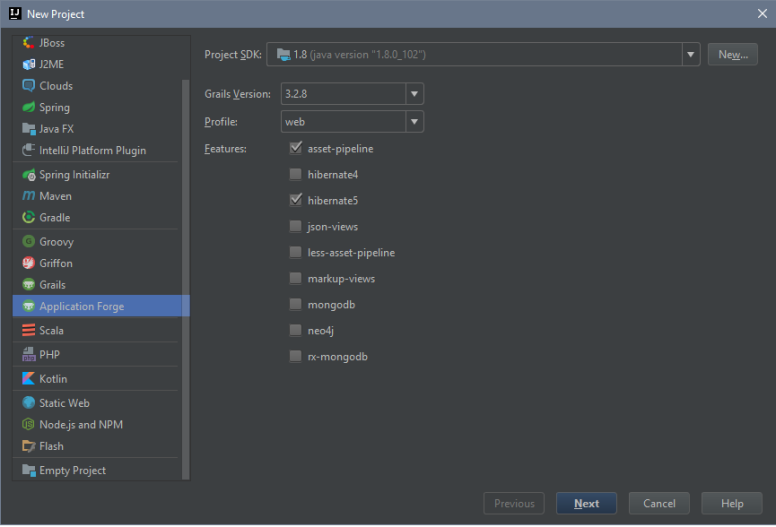
It will ask then for the app folder, select it or leave it by default a click finish.
Then it will start checking for dependencies and building our project via Gradle, we just need to wait.

When it is finish we wil just boot the default app to see everything is, to do that just click the debug icon (the icon with a bug in top-right of the screen), this will boot app de debug console and the app in debug mode.
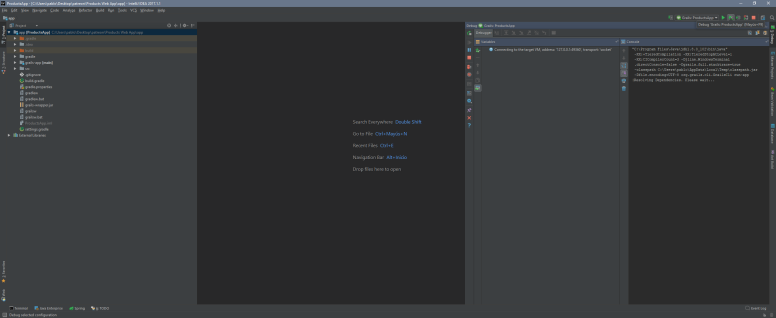
When the app is booted it will just open the browser and display de default index page.
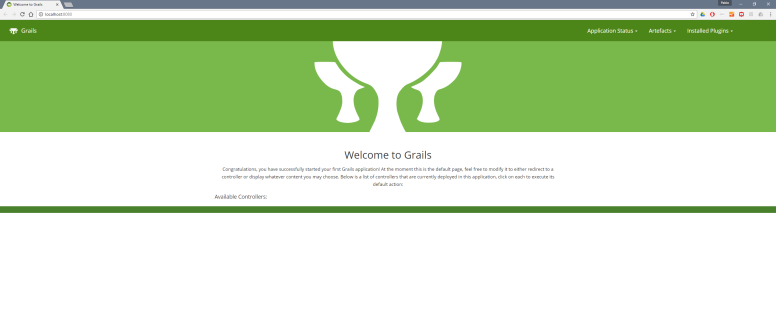
This is all for now, next time we will set up our domain classes and start some controllers.
See you soon!